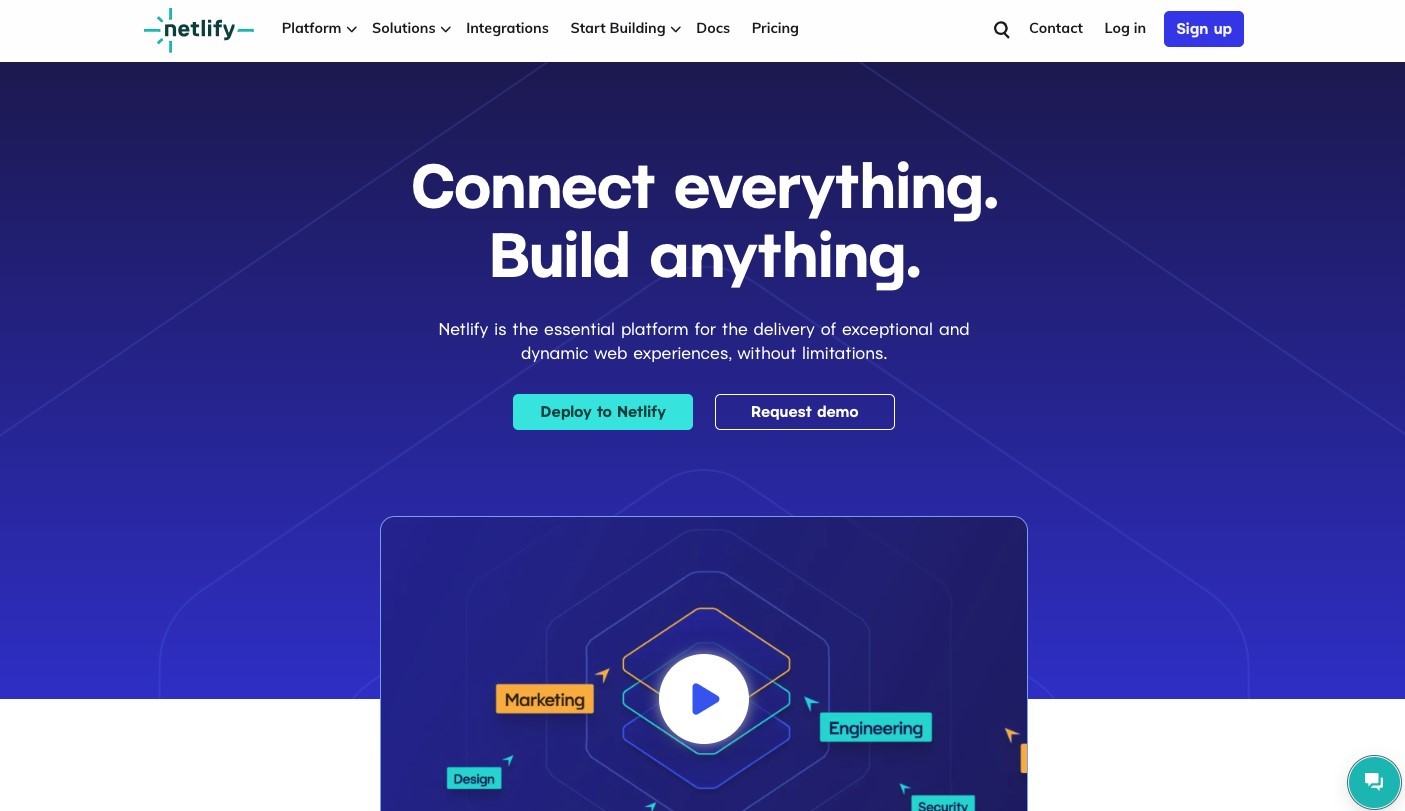Web apps have a short history. Still, they have already changed the way we work, live, shop, and communicate in a new digital era. No matter its purpose, from basic functions to sophisticated platforms, design is a central aspect of its development and success. Let’s understand together what web application design is, explore the latest trends, and much more!
What Is Web Application Design?
It exists in the form of interactive programs that users access through their web browsers. Its primary goal is to provide accessible and user-friendly interfaces, define the app’s architecture, choose appropriate frameworks, and integrate components for data storage and processing.
Despite their technical-sounding nature, a web app is closer to our daily lives than we realize. Let’s explore a few examples you might be familiar with:
Netflix’s incredibly recognizable web app design has for sure influenced its competitors. Netflix’s interface offers users a vast library of movies, TV shows, and documentaries. It also has personalized recommendations and the opportunity to create watch lists and stream on various devices.
Dropbox is a file hosting service that offers cloud storage, file synchronization, and personal cloud. Users can upload files, share links, and collaborate on documents. Its design allows managing files and folders, with features like version history and file recovery.
Zoom is a web application for video conferencing, online meetings, and webinars. It provides features like screen sharing, virtual backgrounds, breakout rooms, and meeting recordings. Zoom is commonly used for remote work, education, and webinars.
Monday.com is a work operating system that helps teams to run projects and workflows. It offers customizable templates, automation, and integration with other tools. Users can create boards to track tasks, timelines, and progress, making it easier to manage projects collaboratively. It has a 10/10 web app design.
Deliveroo is designed to provide an interactive, dynamic experience for users who want to order food from local restaurants. With a really attractive and easy appearance, it positions itself as one of the most used food delivery apps in the world.
What Is the Difference Between Web Application Design and Website Design?
The main difference between web design and web application design lies in functionality. Websites tend to be informational and static. A web app design, on the other hand, is interactive and dynamic, featuring user interactions and real-time data processing. Let’s explore two examples:
Wikipedia is a great example of a website. It’s informational and doesn’t require user interaction beyond browsing and reading articles. Google Docs, however, is a web app that goes beyond static. It allows users to interact with the app to create and edit documents online, collaborate with other users in real time, produce presentations, etc.
Let’s look at another example of web app vs. web design: The New York Times focuses on providing content such as articles and multimedia to readers. Its primary goal is to present information in a visually appealing, easily navigable manner with a simple navigation bar for sections like ‘News’ and ‘Opinion.’ Interactivity is limited to reading, commenting, and sharing articles, with an emphasis on quick load times and SEO optimization using HTML, CSS, and JavaScript, often managed by a CMS.
On the other hand, Gmail is an interactive application for managing emails, featuring complex web app design navigation with dynamic sidebars and real-time data updates. Its web application design allows high interactivity, such as composing emails, files with drag-and-drop functionality and real-time notifications. Gmail uses advanced JavaScript frameworks and robust server-side technologies to handle real-time data and asynchronous loading. It is an impressive, responsive, and user-friendly experience.
The Importance of Design for Web Application
In today’s fast-paced market landscape, staying ahead of the curve requires constant adaptation. A well-maintained, impactful, yet functional design is critical. It directly influences usability, performance, and user satisfaction. A refined web app design guarantees a smooth UX (User Experience), boosts accessibility, and simplifies task completion. Moreover, web app design offers scalability and maintainability, ensuring the web application design evolves with user demands and technological changes.
Read Also: The Ultimate Guide to App Design Pricing: Costs and Influencing Factors
Web app design boosts first impressions, amplifying accessibility, and providing a consistent experience across various devices. It optimizes performance and user satisfaction, which is essential to staying ahead in today’s fast-paced world. Listed below are some key aspects to bear in mind and their impact on users:
- User Experience (UX): Impacts usability and satisfaction.
- User Interface (UI): UI design principles are essential for creating intuitive and visually appealing interfaces.
- First Impressions: Help with attention and credibility.
- Brand Identity: Recognition and loyalty.
- Functionality: Efficiency and user interactions.
- Accessibility: Expands reach and inclusion.
- Mobile Responsiveness: Adaptability in multiple devices.
- Scalability and Maintainability: Bring growth and updates.
A special remark must be made at this point. User Experience is a backbone not only in web application design but in any other industry because it directly impacts customer journey, trust, and loyalty. A well-designed UX boosts usability and also differentiates a brand from its competitors. It leads to increased conversions and customer satisfaction. By prioritizing UX, companies can reduce support needs and associated costs. Moreover, an understanding of user needs turns companies flexible and understanding, ensuring their products and services remain relevant and competitive.
Overall, investing in UX and web app design is crucial for businesses seeking to drive growth, improve customer retention, and maintain a competitive edge in the digital landscape.
Current Trends in Web Application Design
In today’s digital landscape, web app design trends are shaped by three fundamental pillars: user experience, interactivity, and accessibility. Immersive experiences, powered by Augmented Reality (AR) and Virtual Reality (VR) technologies, are reshaping digital exploration. From crafting your personalized living room to exploring your favorite artist’s artwork, AR is one of the most transformative tools in the digital realm.
Skeuomorphism is a style that mimics real-world counterparts in look and feel, making interfaces more familiar, intuitive, and organic. This approach makes digital interactions easy to understand. Unlike design minimalism, it counters abstract trends by reviving real-life people’s experiences, seeking comfort and emotional connection resembling a not-too-far-away prior to the web app design era.
A minimalistic approach is also a trend (and it’s been for a while). Followed by simplicity and usability, it aims to bring the same experience but lighter to the eye (an often-needed element in web app design). Apple is undoubtedly the main reference for minimalism, and its “Human Interface Guidelines” is still a go-to reference for UX/UI students seeking inspiration.
Another element that has a major impact on web app designs is micro-interactions. They are crucial in upgrading user engagement and making the interface more intuitive. Microinteractions are animated elements that respond to user behavior, such as scrolling, hovering over an element, toggling switches, or clicking icons. While recent trends have seen websites become overly animated, micro-interactions offer a balanced approach that introduces a fun and meaningful touch to modern websites.
It couldn’t go without mentioning the elephant in the room: Artificial Intelligence (AI) and its potential in web application design. AI is reinventing web app design, offering powerful tools that craft personalized user experiences. Websites powered by AI offer a wide variety of online tools, from advanced audio editors to graphic design technology and voiceover solutions. Your web browser becomes the ultimate toolkit. There is no need to download additional desktop software.
While not a functional necessity, dark mode has emerged as a popular feature, offering users an alternative interface that is both elegant and easy on the eyes. This is one more case where thoughtful web app design and accessibility save the day!
Three-dimensional graphics and illustrations add depth and visual interest to your web application design, creating a vibrant and distinctive feel.
Progressive Web Apps (PWAs) combine the best features of web application design and mobile applications. It usually comes with an efficient performance, offline capabilities, and push notifications resembling native mobile apps. Pinterest is one of the most famous examples.
Staying updated with web app design trends will make you stand out in the web application design market. Here are some effective ways to keep your design skills sharp and current:
Websites like Awwwards, Magazineoffers, or Designmodo showcase award-winning web designs and highlight the latest trends in the industry.
Online courses and online learning platforms offer a wealth of resources to keep your design skills sharp. Udemy, Coursera, and Skillshare are beautiful examples.
Online design communities are another effective way to stay current in the web application design process. Dribbble, Behance, and Reddit are popular platforms where designers can showcase their work and get feedback, too.
Offline activities, such as visiting museums and art exhibitions, can also provide inspiration and exposure to web app design ideas, as well as attending design conferences like Adobe MAX and AIGA Conferences. If you can’t make these, you can always watch them on demand!
Read Also: A Comprehensive Guide to Mobile App Design: Key Trends and Strategies
Best Practices in Web App Design
It’s not big news that in 2023, mobile devices dominated website traffic, eclipsing desktop usage. Responsive design is a foundation of modern web app design and one of the main ways to engage users. Mobile App Design Services ensure that applications work fluently in different viewports, enhancing accessibility and user experience.
The recent emphasis on accessibility in web application design is crucial. Often, legal requirements and societal awareness are driving the integration of features like Voice User Interface (VUI), making websites more inclusive and user-friendly for people of all abilities and neurodivergent conditions. Accessibility makes navigation easier and ensures everyone can smoothly engage with web applications.
Book a call
Here are some key tools and methods that can help you improve your web app design accessibility.
- Screen Readers. Software like JAWS (Job Access With Speech) and NVDA (NonVisual Desktop Access) reads out the content of the screen to visually impaired users. It helps them navigate and interact with websites through audio feedback. Hence, it’s important to consider the best coding practices when it comes to web application design. A clean and correct code helps screen readers to understand better virtual environments.
- Keyboard Accessibility. Essential for the inclusive and proper execution of web app design. Designers can make this possible by carefully building an efficient code. Thanks to this, users can navigate websites by simply using a keyboard.
- Voice Recognition Software. Similar to what we saw above, this feature allows users to control their computer using voice commands.
- Alternative Text for Images. This way, screen readers can convey the information to visually impaired users.
- Color Contrast Analyzers. Tools like the WebAIM Color Contrast Checker help ensure sufficient contrast between text and background colors.
- Closed Captions and Transcripts. This method ensures that deaf or hard-of-hearing users can access multimedia content.
- ARIA (Accessible Rich Internet Applications) is a set of roles and attributes that define ways to make web content and web applications (especially those developed with JavaScript) more accessible to people with disabilities.
- WCAG (Web Content Accessibility Guidelines) Compliance is considered to be the benchmark for website accessibility. It helps make your website usable for all customers.
- Accessibility Plugins and Extensions. Web app design tools like WAVE (Web Accessibility Evaluation Tool) and Axe can be added to browsers to help developers identify and fix accessibility issues.
- Accessibility Audits. An accessibility audit evaluates the accessibility of your organization’s digital products and services.
Learn also how to make a professional design audit of your website.
- Security measures are also critical when it comes to designing apps. Input validation in web app design ensures user inputs are thoroughly checked and sanitized to prevent vulnerabilities. From a design perspective, this means creating clear error messages, intuitive form designs, real-time feedback mechanisms, and considering accessibility requirements. Input validation plays a crucial role in enhancing both the security and usability of web applications.
Last but not least, web optimization. In the web app design world, performance drastically changes the way we conceive websites. There are numerous techniques and strategies that help optimize web performance and speed up your site. The following methods are worth noting to optimize your site:
- Lazy loading: delays the loading of secondary resources until they are needed.
- Caching: Use browser and server-side caching to store frequently accessed resources locally, reducing load times for returning visitors.
- Minification and Concatenation: Use minification to remove unnecessary characters from code and concatenate multiple files into a single one to improve loading times.
- Code Splitting: Divide code into smaller groups and load them only when needed.
Top Web Application Design Examples
Among all the amazing web application design examples out there, I will present three interesting apps that are used by millions of companies around the world.
Netlify is a platform that provides an integrated, end-to-end workflow for deploying and managing modern web projects. The build, deployment, and hosting processes are automated, allowing developers to focus on code writing. Netlify’s intuitive navigation experience offers numerous tools, such as serverless backend services, static site generation, dynamic functionality, and web frameworks and tools.
Key insights:
- Usability: Intuitive experience and straightforward.
- Integration: Easy integration with popular version control systems.
- Performance: Optimized for fast builds and deployments.
Scalability: From small projects to large-scale applications.
Spotify is a fantastic example of a web app design project. This platform is a digital music streaming service that allows users to stream music, podcasts, and audiobooks, create playlists, discover new music, and share tracks. It’s worth mentioning that it’s powered by algorithms that recommend tunes based on user preferences. Aesthetically, Spotify’s design is clean, modern, and visually appealing. The dark theme with vibrant green accents creates a visually appealing experience with a consistent look across different devices.
Key insights:
- User Experience: Highly intuitive.
- Personalization: By using algorithms.
- Aesthetics: Vibrant visual design.
Figma is a collaborative web-based design tool that allows real-time online collaboration. It is used for designing user interfaces and prototyping. Designers can create interactive prototypes, mockups, feedback, wireframes and iterate quickly. Figma’s design is minimalist and highly functional, featuring a clean and intuitive interface owning certain resemblances to Adobe products.
Key insights:
- Collaboration: Real-time collaboration features.
- Efficiency: Streamlined design process with powerful tools.
- Integration: Works well with other design and development tools.
The Role of User Feedback and Continuous Improvement
Feedback is an essential part of the ongoing improvement process. It facilitates a dialogue between users and organizations and acts as motivation for change and improvement. Users opinions provide invaluable insight into how users feel, highlighting pain points or areas of improvement. Listening to users’ demands elevates the overall importance of user experience, which leads to loyalty and retention.
Book a call
Out of the web application design project world, Lego is a fascinating example of how feedback transforms a company and helps it achieve success. It played an important role in the transformation of the LEGO brand over the years. In the early 2000s, LEGO faced financial difficulties due to a combination of factors. However, by actively listening to feedback from customers, LEGO recognized the importance of returning to its roots of creativity and imagination. Here’s where “LEGO Cuusoo” comes from. This platform allows fans to submit their own designs for LEGO sets, which are then voted on by the community. Sets that receive enough support are considered for production by LEGO. This initiative fostered engagement with fans and provided valuable insights into what customers wanted from LEGO products. Welcoming feedback and reconnecting with its core values pushed LEGO to revitalize its brand and regain financial stability.
How to Collect and Analyze User Feedback
Understanding user needs is vital for moving forward, and collecting and analyzing user feedback is equally essential. How can we effectively collect and analyze user feedback? What are the most common techniques we can use to identify areas for improvement? Here are some usual practices for gathering insights when increasing conversions:
- Interviews: Discussions with users to gather thoughts, challenges, and suggestions.
- Surveys: Collects data and insights from a larger audience.
- Focus Groups: Small groups of users to discuss specific topics.
- User Testing: Real-time user observation reveals issues, habits and aspects that need development.
- Feedback Forms: Web-integrated digital interface element that allows users to provide input.
- Social Media Monitoring: Keeping an eye on comments, likes, opinions, and discussions related to your product or brand.
- Data Analytics: Tools and metrics that help track user behavior, engagement, and patterns, providing valuable information.
Tools for Tracking User Behavior
We now understand how vital user behavior is and its impact on our business. Let’s explore a few interesting tools to help you understand user needs and habits. It’s worth mentioning that behavior analytics tools are typically categorized into five main types: traditional analytics tools, session replay tools, heatmap tools, feedback and voice of the customer tools, and A/B testing tools. Below is a list of the most popular tools used in today’s marketplace:
- Mouseflow: Provides user’s journey detailed data, including heatmaps, session recordings, and feedback campaigns.
- Mixpanel: In-depth reporting, tracking customer journeys, conversion rates, and audience targeting.
- CleverTap: Mobile-first products that offer lifecycle views of visitor behavior.
- FullStory: Provides insights through session playbacks, click maps, and advanced reporting.
- Hotjar: Offers heatmaps, recordings, feedback, and surveys.
- Userlytics: Designed for easy user experience testing.
- Datadog: Offers user journey visibility by integrating analytics and monitoring.
- Crazy Egg: Provides detailed heatmaps of user interactions, A/B testing, and user behavior analysis.
Making Changes and Improvements Based on Data
Making changes and improvements based on data involves understanding information gathered from various sources to refine strategies and optimize outcomes. This process includes analyzing user data to identify behavioral patterns and generate actionable insights. Implementing this may involve actions from redesigning UI elements to optimizing navigation paths, or refining content. Continuous monitoring and iteration are critical nowadays. Organizations can make informed decisions, anticipate challenges, and execute strategies by processing data effectively.
Feedback is essential for improving customer loyalty to the company and promoting positive relationships among colleagues internally, promoting growth, collaboration, and purpose.
Regular feedback demonstrates that the organization values its employees’ contributions and cares about their professional growth and well-being. As a consequence, it boosts employee engagement, morale, motivation, and job satisfaction. It also encourages innovation. Constructive feedback helps refine concepts, identify opportunities, and drive creative problem-solving.
“If the company does not have a way of knowing whether or not their customers are happy — things like retention will not improve!”
Katie Cort, Senior Customer Onboarding Specialist
Duck Design: Innovative Design for Successful Web Applications!
Duck Design is dedicated to delivering slick design solutions that boost the success of your web applications. With expertise in UI/UX, website design, and more, they help businesses create visually breathtaking and user-friendly digital experiences. From startups to world-known companies, Duck Design grants personalized, attractive, innovative designs to align with your requirements. In addition to that, Duck.Design offers several perks and advantages:
- Fast, simple, and affordable design services.
- The option to select three service design subscriptions tailored to your needs.
- We ensure that any inquiries or issues are addressed promptly.
- With over 7,000 tasks completed, Duck.Design has a proven track record of delivering high-quality design solutions.
- We prioritize quality in our work, dedicating time to think, plan, and experiment to deliver pixel-perfect visuals.
- And much more!
Conclusion
In conclusion, It’s undeniable that the evolving power of web application design is an indispensable piece in the puzzle of today’s digital landscape. Companies can create engaging experiences that promote loyalty and retention by looking after users’ needs. Stay tuned with the latest trends and news and listen to customer feedback to stay ahead of the game and deliver a lasting impression on clients.