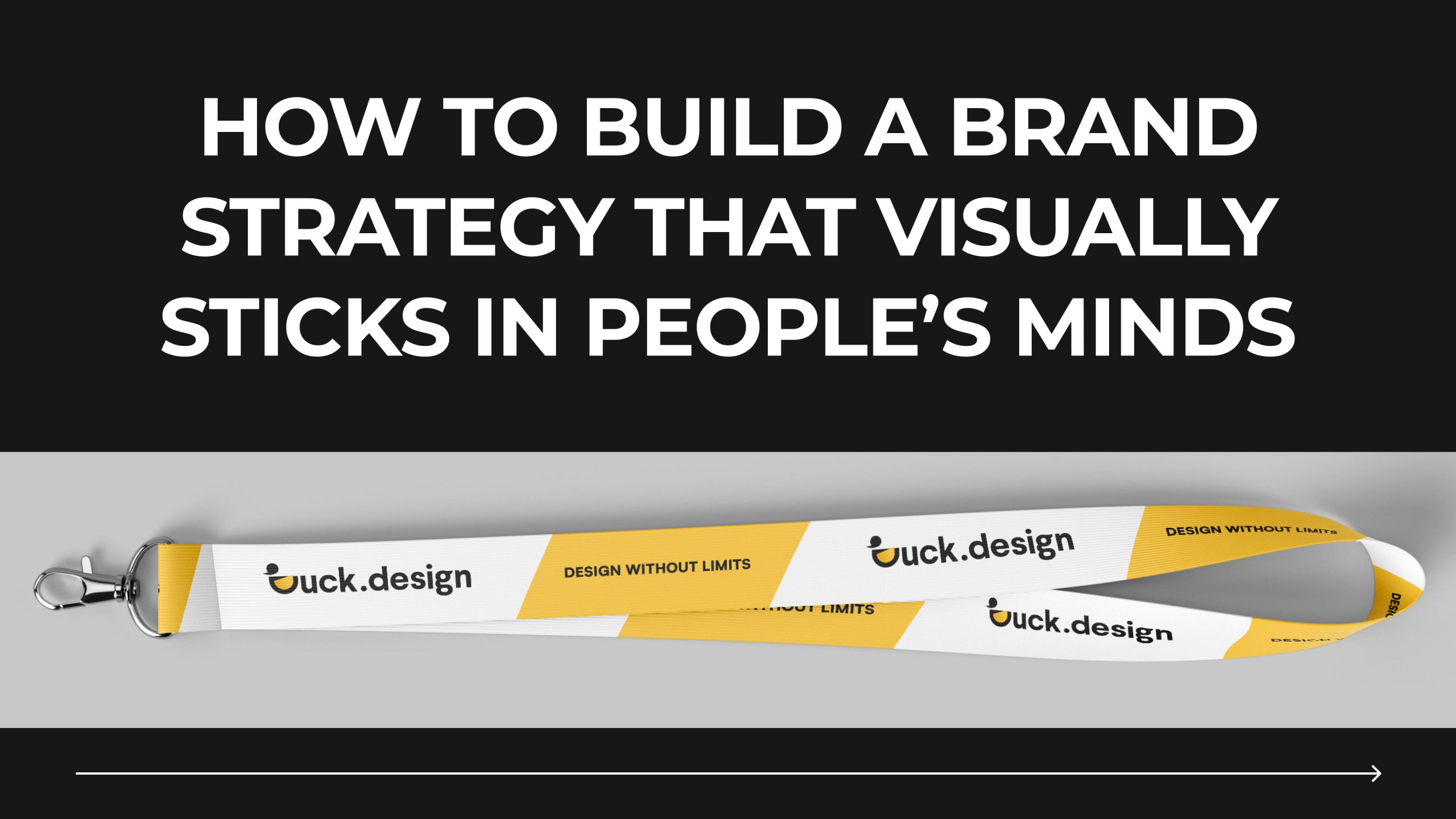We recently collaborated with Lumara, an innovative platform that facilitates seamless real estate transactions in cryptocurrencies.
Based on a comprehensive web design audit, we created detailed platform screens, user interfaces for various sections, and interactive elements to guide users.
The results?
- 70% increase in brand recognition
- 25% increase in user interactions
- 40% increase in monthly active users
With the right website design audit, you can achieve similar results for your business.
In this guide, we are sharing an effective 5-stage framework to help you perform your website’s UI/UX audit smoothly and common mistakes to avoid.
So, let’s dive in.
What is a Design Audit?
A design audit is an extensive review of your website/app’s:
- Visual design
- Functionality
- User experience
- Mobile responsiveness
- Other technical aspects
A comprehensive web design audit helps you optimize user experience, identify areas for improvement, and make the overall website performance better. By evaluating your website’s design, you’ll also gain a clear understanding of its strengths and weaknesses.
A design audit takes these crucial elements into account.
- Visual Appeal: A design audit examines how your website appears. You need to check its overall look, including colors, text styles, pictures, and other visual elements.
- Ease of Use: If people find it tough to move around your site, they’ll leave. This results in high bounce rates and less traffic from search engines. A design audit can show you where to improve user experience.
- Mobile-Friendly Design: Mobile users make up a huge portion of online traffic. Hence, your website must have a mobile responsive template that looks great on smaller devices like mobiles and tablets.
- Technical Performance: Your site should work seamlessly on different operating systems and browsers. You also need to check that it loads fast and meets safety standards.
- Access for All: Here, you test if everyone can use your website. Things like dark mode, options to change languages, and videos with captions help make your site usable for more people.
Checking your website’s design helps you see what’s working well and what needs fixing. This way, you can tackle problems before they become a headache. The in-depth insights from a design audit allow you to make data-backed decisions.
Key Benefits of Design Audit

There are several benefits of a timely design audit. Here are some of the most important benefits you can get:
1. Improved Usability and User Experience
The main objective of a design audit is to enhance website usability and user experience. You can identify site navigation issues, broken layouts, and other issues that your website users might face.
For instance, Baynard says 70% of online users abandon shopping carts. The reasons range from high extra costs to credit card declined.
So, if you run an online store and feel frustrated by lots of people leaving items in their carts, a UX audit of your website’s design could show you why. You might find out that checking out is too hard or that people can’t find key details they need.
Once you have this info, you can develop a more intuitive and engaging user experience that drives traffic, increases engagement, and boosts conversion rates. Greater usability keeps more visitors on your site and attracts repeat visitors.
2. Enhanced Brand Image
A visual audit can refresh your brand’s look if your website seems old or doesn’t reflect your current brand image.
Things change over time, and a UI audit of your site’s design might show that it no longer fits your brand’s core ideas or uses outdated styles and colors. With a website rebranding, you can create a fresh, more aligned appearance that clicks with the people you want to reach.
3. Better SEO Results
According to Semrush’s The State of Search 2023 report, 70% of desktop users who search for a keyword never go beyond the top 10 ranking pages. The number is even higher on mobile devices.
Search engines love websites that are easy to navigate and load quickly. A design audit is a great way to spot problems like broken links or slow pages that could hurt your search rankings. By fixing these issues, you can improve your visibility and attract more visitors.
For example, if a landing page shows a high bounce rate, you might simplify the navigation and add clearer calls to action. This change can lead to increased user engagement and lower bounce rates, ultimately improving conversion rates.
4. Identification of Technical Issues
According to Google, if your website takes more than three seconds to load, the chances of users bouncing are very high.
If your site isn’t mobile-friendly, it will frustrate many visitors. A design audit examines your website’s technical setup. It uncovers hidden issues, such as slow load times and poor mobile responsiveness.
Audits point out these problems, allowing you to improve performance and boost satisfaction among users.
5. Data-Driven Insights
A design audit helps you understand how your website is doing. It shows you what content clicks with your visitors, letting you tweak your marketing plan to match.
The more you know about what your site does well and where it falls short, the easier it is to zero in on changes that will boost your revenue.
When Exactly Should You Conduct a Website Design Audit?
Several signs indicate that your website may need a design audit. If you recognize these signs early on, then you can solve them before they negatively impact your business.
Here are major signals you need to know if you need a web design audit:
Declining User Engagement
A drop in traffic, session duration, conversions, or a rise in bounce rate suggests users may be struggling with your site. If visitors leave quickly, a design audit can identify navigation issues or content problems causing the disengagement.
UX Pain Points
User experience (UX) issues often show up as users feeling lost or annoyed when they use your website. Tools such as Hotjar, Crazy Egg, and Google Analytics can show you where people click or get stuck on your site.
When users often leave your site without finishing what they came to do, it might mean some parts of your site are hard to get or use. A web design audit can identify these friction points and suggest improvements for a smoother user journey.
In fact, a PwC report says that 32% of customers will stop buying from a brand after just one bad experience. This is why you need to do a UI/UX audit every so often to keep your customers happy.
Contact Us for a Quote
Outdated Branding
When your website appears outdated compared to current design styles or doesn’t show how your brand has grown, you might need to consider website redesign.
Read Also: Top Creative Website Redesign Agencies That Deliver Results
According to Hotjar research, 92% of website visitors will leave if the website has a cluttered layout. A bad brand design hurts your brand’s trustworthiness and makes it less attractive to potential customers.
Learn the basic principles of quality brand design here.
A close look at your design can help update your site’s look to match modern styles and your brand’s current identity.
Discrepancies and Inconsistencies
Inconsistencies in visual parts, messages, or content across different pages can puzzle users and weaken your brand’s authority.
For example, if your fonts, colors, or pictures change a lot from one page to another, it can lead to a choppy user experience. Redoing your website can fix these differences and create a unified look and feel across your site.
Bad Website Performance
If you’re seeing slow load times or low conversion rates, there may be underlying issues. Conversion rates depend on how effectively your design influences user behavior, making website conversion targeted. A design audit can uncover technical problems like unoptimized images or inefficient coding that impact user satisfaction.
Tackling these problems can boost user involvement, enhance how people see your brand, and lead to more sales.
What to Consider Before Starting an Audit
Before kicking off your UI/UX audit, you need to take a few steps. Let’s dive into these steps in detail.
Define the Purpose of the Audit and Set Specific Objectives
Before you jump into your design audit, it’s crucial to understand your reasons and set specific targets. This is an essential step as it keeps your design audit on track and ensures the audit provides valuable insights.
- Goal for the audit (for example, to improve user experience, to strengthen brand consistency, or to boost conversion rates)
- Areas to look at (such as visual design, content, navigation, and functionality)
- Expected results (decrease in bounce rate, increase in time spent on site, or a boost in conversion rate)
Once you’ve pinned down the reason for your website design audit, you can start collecting data.
Collect Quantitative Data from Various Sources
Collecting quantitative data from different sources plays a crucial role in a thorough design audit. This data helps you spot trends, zero in on trouble spots, and gauge how your website’s design affects users.
| Tool Category | Tool Examples | Use |
| Web analytics | Google Analytics, Mixpanel | Monitor user actions and how well the website performs |
| Heat mapping and session recording | Hotjar, FullStory | Analyze user interaction and find sticky points |
| A/B testing and experimentation | Optimizely, VWO | Try out different designs and see how they change user engagement and conversion |
| Collaborative design | Figma, Sketch | Check and comment on design files |
| Prototyping | InVision, Marvel | Mimic user flows and examine interactive designs |
| User feedback | SureFeedback, Ruttl | Make feedback review, management, and execution easy |
| Speed testing | PageSpeed Insights, Pingdom | Measure how fast your website loads |
To gather accurate data, you need the right mix of analytical, testing, and recording tools. The right mix of tools will give the most relevant insights and a pathway to make decisions easily.
Form a Mixed Audit Team
Get people from different teams like marketing, sales, and customer support involved to get a well-rounded view.
This team from various departments can offer useful insights about user problems, and business aims that the design should tackle.
Set Up Evaluation Criteria
Create a clear list of standards to judge how well your website’s design works. This might include measures such as:
- Usability: How can users find their way around and get things done on the site?
- Visual appeal: Does the look match your brand and make a good first impression?
- Content quality: Is the content interesting, helpful, and right for the people you want to reach?
- Conversion rates: How well does the design turn visitors into leads or customers?
We suggest you make a list if you need to fix several issues. Zeroing in on the right things to measure will help you set precise goals for the design audit.
Gather User Feedback
Gather feedback from your existing and potential customers through surveys, interviews, and user testing sessions. This direct input will help you understand how users view your website and spot areas to improve.
You can get user feedback using popular tools like Mopinion, Hubspot, Usersnap, Survicate, and SurveyMonkey.
Benchmark Against Industry Standards
Industry benchmarks and competitors’ websites are a great way to compare your website. This way, you can understand what your competitors are doing better than you or in what areas you are lagging behind in meeting the industry standards.
Prioritize Issues Based on Impact
Once you’ve spotted areas that need work, rank them by how much they could make things better for users and help meet business aims. Tackle the biggest problems first to get the most out of your design work.
Allocate Sufficient Time and Resources
To do a good design audit, you need to set aside proper time and resources. Make sure you have enough time to gather data, look at it, and put improvements in place.
Also, get the right people, like skilled designers and developers, to carry out what the audit suggests.
Book a Call
5 Stages of Quality Web Design Audit
This is an effective 5-stage framework for web design audit. We have helped our clients with their design audits using this framework and achieved superb results.
| Step | Goal | Approach |
| Analyze current design | Understand the strengths and weaknesses | Review fonts, colors, layout, and other elements to assess the overall effectiveness of your existing design. |
| Identify issues of current design | Recognize specific problems | Use analytics and user feedback to uncover usability issues, inconsistencies, and friction points. |
| Compare your design with competitors’ websites | Identify areas that need improvement | Analyze competitors’ websites and note what’s working for them, what you can do better, which areas you lag behind, etc. |
| Evaluate separately and in detail the UI & UX audits | Gain insights into user interaction | Review your website’s user interface (UI) and user experience (UX) in detail to find areas for improvement. |
| Implement and test changes | Optimize website performance | Make necessary design changes and conduct A/B testing to evaluate their impact on user engagement and conversions. |
Analyze Current Design
Begin by reviewing your existing website design. Look at the layout, color scheme, typography, and overall visual appeal.
✔️Key questions to ask at this stage:
- What are the current engagement metrics indicating about user behavior?
- How do users perceive the visual design? Are there any recurring themes in their feedback?
- Are there any design elements that users find particularly appealing or unappealing?
- Does the homepage design align with our brand identity?
- Are there any inconsistencies in design elements across different pages?
- What are the loading times for different pages, and how might this affect user experience?
Take note of what elements are working well and which ones may need improvement. This website design analysis sets the foundation for the entire audit, helping you identify what to keep, change, or enhance.
Identify Issues of Current Design
Essential data points like bounce rates, session duration, and click patterns must be analyzed to identify issues with your current design. You can use web analytics tools like Google Analytics, Fathom, Kissmetrics, and Mixpanel to do this easily.
Moreover, you can understand your customer’s pain points via first-hand data collection methods such as surveys and interviews.
✔️Key questions to ask at this stage:
- What are the common user pain points identified through analytics and feedback?
- What is the task success rate for key user actions, and where are users struggling?
- Are there specific pages with higher exit rates?
- What feedback do users provide about navigation and accessibility?
- Are there any elements that users frequently overlook or ignore?
- Does the website design cater to different user personas and their needs?
Information collected at this stage will help you enhance site navigation, close the content gaps, and identify usability issues hindering user experience.
Compare Your Design with Competitors’ Websites
Research and analyze your competitors’ websites. Look for design elements that resonate with their audience and contribute to their success. Take notes on their layout, content presentation, and user engagement strategies.
✔️Key questions to ask at this stage:
- How do our conversion rates stack up against our competitors?
- What design elements do rivals use to boost user experience and engagement?
- What are the strong points and weak spots of competitor designs?
- How do competitors organize their content and calls to action?
- What technologies or features do competitors use that we don’t have right now?
- How does the overall user experience of competitors’ websites measure up to ours?
This comparison can show industry trends and good practices you may want to use in your design.
Evaluate Separately and in Detail the UI & UX Audits
In a design audit, User Interface (UI) and User Experience (UX) are two key areas you should evaluate in detail. You must evaluate UI and UX separately and drive conclusive insights to improve these areas.
✔️Key questions to ask at this stage:
- What’s our site’s Net Promoter Score (NPS), and what does it tell us about how happy users are?
- How do users rate the UI and UX in test sessions?
- Are there UI parts that users find tricky or annoying?
- How do users move from first visit to buying?
- What paths do users take most often on the site, and where do they get stuck?
- Can people with disabilities use our site?
In UI audit, look at elements like button styles, color differences, image containers, logo transparency, menu placement, and overall website appearance.
During the UX audit, pay attention to the user’s journey, how they navigate your site, and how well they reach the page they want to reach. This thorough assessment will help you pinpoint specific areas that need improvement. After identifying errors, make the design as user-centered as possible.
Implement and Test Changes
After identifying the necessary changes, it’s time to implement them. You must do an A/B testing for a certain period to know if your changes have resulted in any improvements.
✔️Key questions to ask at this stage:
- What changes resulted in improved conversion rates, and how significant is the change?
- How do engagement metrics change post-implementation, and what insights can be drawn from this data?
- What feedback do users provide about the changes made?
- How do A/B test results compare to previous metrics?
- Are there any unforeseen issues that arose after implementing changes?
- What additional changes can be made based on user feedback and performance metrics?
Keep an eye on how users interact with your site and how many convert to determine if the changes are working. This step-by-step approach lets you keep improving your design based on actual user data.
You can hire an expert and affordable web design agency like Duck Design to do a web design audit and give you actionable insights.
Common Mistakes to Avoid During a Design Audit
- Lack of proper planning and scope definition
- Ignoring user perspectives and failing to gather feedback
- Overemphasizing aesthetics without considering usability
- Insufficient understanding of design processes and principles
- Neglecting documentation review and analysis
- Conducting superficial or inadequate user testing
- Providing vague or non-actionable recommendations
- Ignoring competitor analysis and industry benchmarking
- Failing to establish a follow-up plan for corrective actions
- Adopting a rigid, one-size-fits-all audit approach
- Falling behind on current design trends and good practices
- Poor communication of audit results to key people
- Lack of competent auditors with the necessary skills and experience
To avoid these common mistakes, you can outsource web design audits to an expert like Duck Design.
Duck Design’s Approach to Comprehensive Web Design Audits
Duck Design offers a full range of design services, including graphic and web design, UI/UX, animation, and video. We’ve partnered with big names like Burger King, HSBC, P&G, Samsung, and Skycop.
Our subscription plans give you same-day delivery, as many revisions and requests as you need, and a team of skilled designers. For web design, we build corporate sites, banking portals, landing pages, and online stores to boost customer experience and drive more conversions.

Is your traffic dropping, your bounce rate climbing, or are your numbers not moving? Our UI/UX experts use tried-and-tested methods to design, prototype, and validate products.
With our UI/UX design services, we do in-depth user research to create designs based on real data, help with wireframing and prototyping, and make easy-to-understand data visuals.

Whether you want to start from scratch or make targeted changes, Duck Design can help. Book a free demo call with Duck Design and discuss your web design needs to get started.
Conclusion
With the growing demand for excellent customer experiences, design audits are becoming more essential for gaining a competitive edge.
Website design audits pinpoint your site’s strengths and weaknesses. With timely visual audits, you can catch issues early and address them before they impact your business.